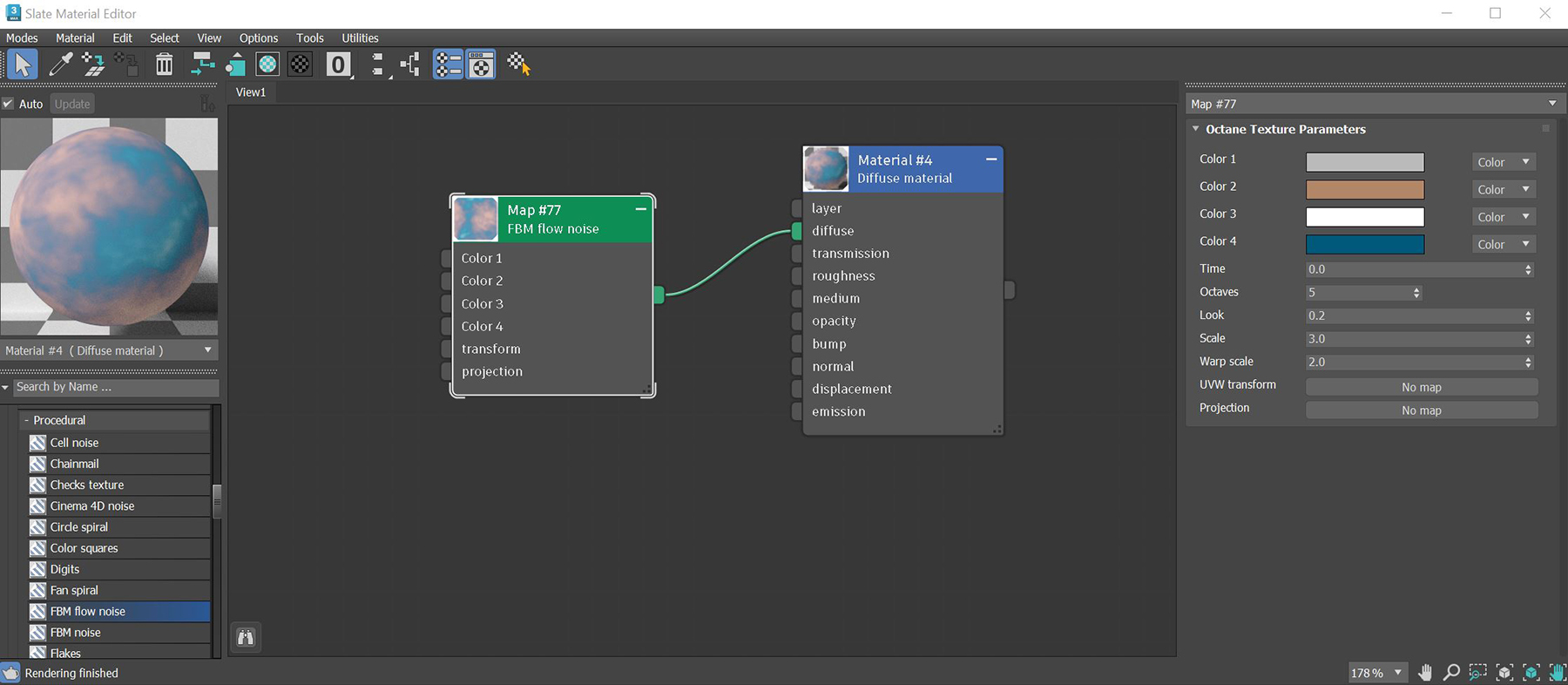
The FBM Flow Noise procedural texture produces a 3D noise pattern comprised of four color parameters (figure 1).
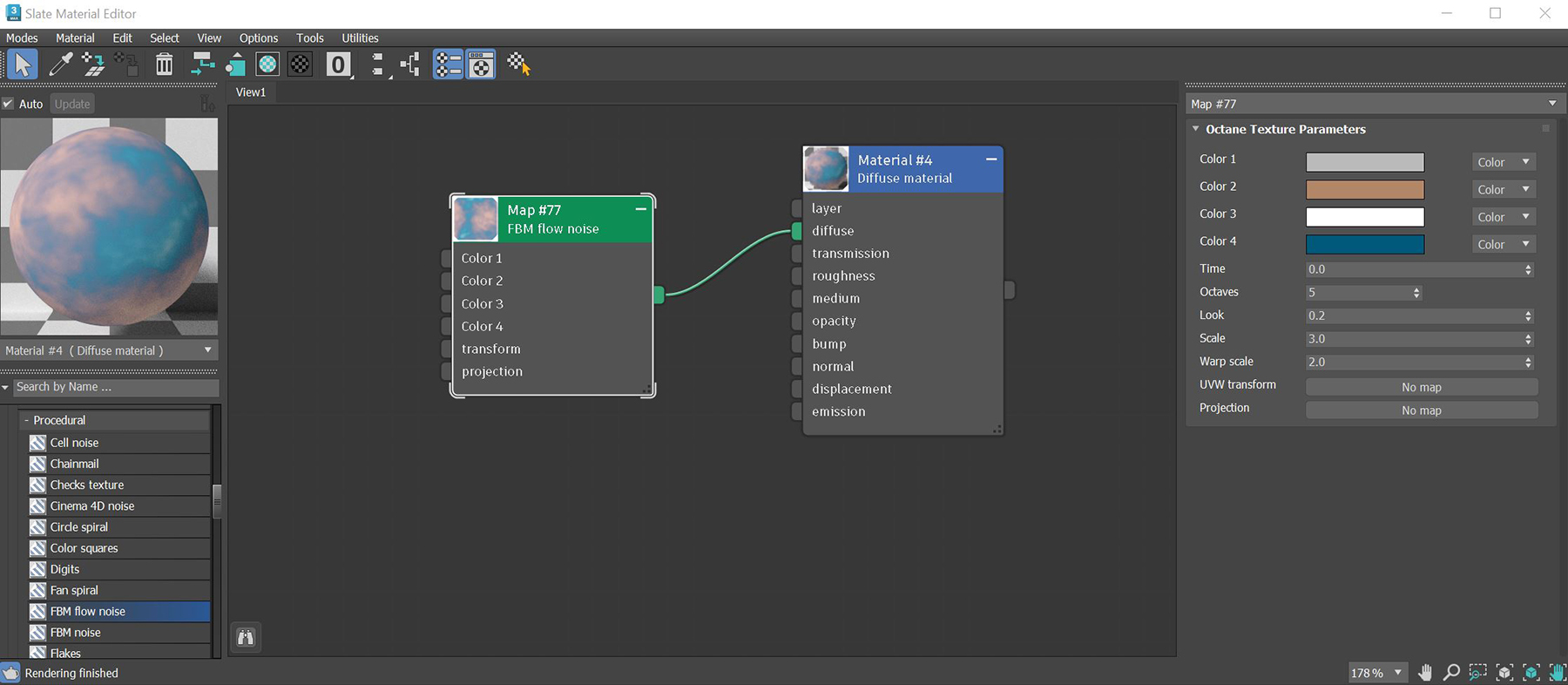
Figure 1: The FBM Flow Noise texture applied to a Diffuse materialUsed for dull, non-reflecting materials or mesh emitters. on a plane primitive
Color 1, 2, 3, 4 - Specifies the four colors used for the flow noise.
Time - Animates the FBM Flow Noise effect.
Octaves - Changes the number of octaves over which the noise function is calculated, otherwise known as frequencies.
Look - Alters the flow noise pattern with a wave-like effect.
Scale - Scales the smaller facets of the flow noise.
Warp Scale - Scale the flow noise as a larger effect than the Scale parameter.
UVW Transform - Positions, scales, and rotates the surface texture.
Projection - Sets how the texture projects onto the surface.