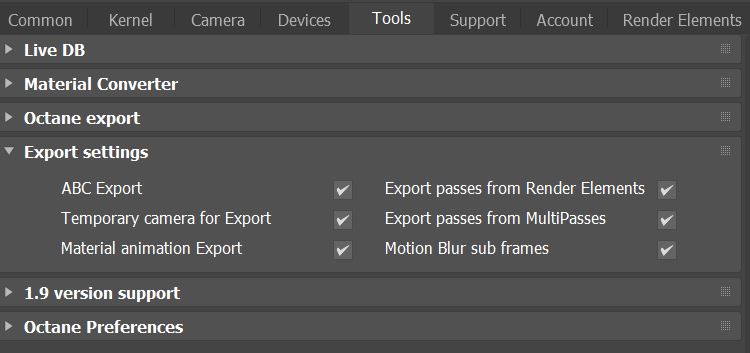
Provides additional option for exporting your ORBXThe ORBX file format is the best way to transfer scene files from 3D Authoring software programs that use the Octane Plug-in such as Octane for Maya, Octane for Cinema 4D, or OctaneRender Standalone. This format is more efficient than FBX when working with Octane specific data as it provides a flexible, application independent format. ORBX is a container format that includes all animation data, models, textures etc. that is needed to transfer an Octane scene from one application to another. file.
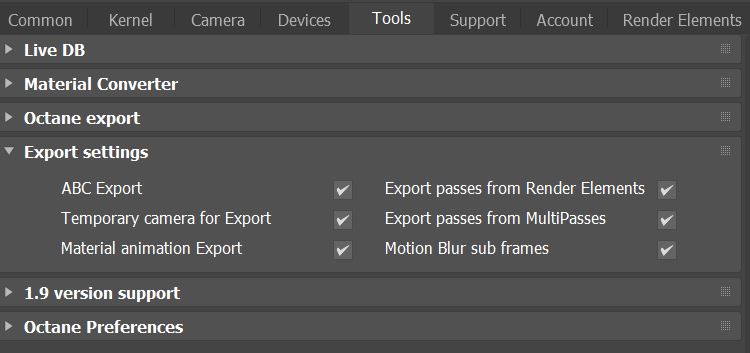
Figure 1: Export Settings
ABC Export - Enable saving an AlembicAn open format used to bake animated scenes for easy transfer between digital content creation tools. file (.abc) while exporting to ORBX. Can be disabled with no animation to view details of geometry (export with animation always uses Alembic file).
Temporary Camera for Export - Enable post and pre export script to create a camera, when there is no active camera in the scene.
MaterialThe representation of the surface or volume properties of an object. Animation Export - Enable exporting all animated material values to ORBX.
Export Passes from Render Elements - Enable exporting Render Element passes.
Export Passes from MultiPasses - Enable exporting Multipass settings from OctaneRender Viewport.
Motion BlurAn optical phenomenon that occurs when a camera’s shutter opens and closes too slowly to capture movement without recording a blurring of the subject. Sub Frames - Export the animated sub frames, as set in Octane Object Property Motion Blur Steps.