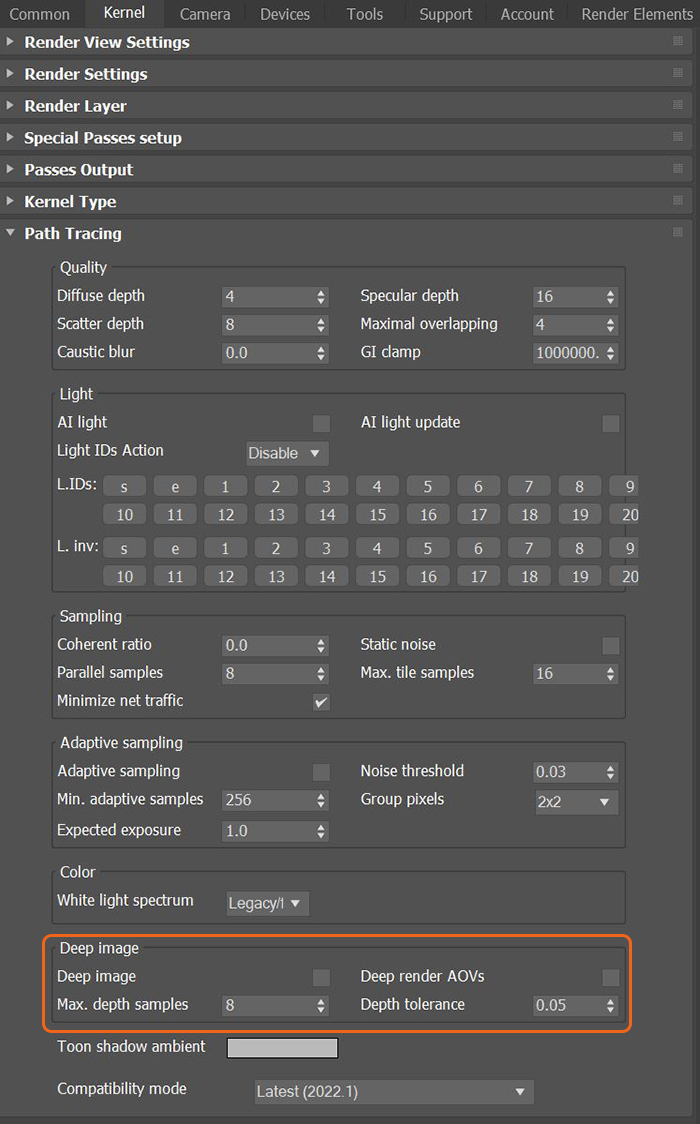
Deep ImageRenders frames with multiple depth samples in addition to typical color and opacity channels. rendering improves the compositing workflow by storing Z-depth with samples. It works best in scenarios where traditional compositing fails, like masking out overlapping Objects, working with Images that have depth-of-field or motion blur, or compositing footage in rendered Volumes.
Most major compositing applications now support Deep Image rendering. The disadvantage of Deep Image rendering is the large amounts of memory it requires to render and store deep images.
The standard output format is OpenEXR.
You can enable Deep Image rendering by going to the Render Setup window, clicking on the Kernel tab, then selecting the Deep Image checkbox . Deep Image rendering works with the Path Tracing and Direct Lighting kernels.
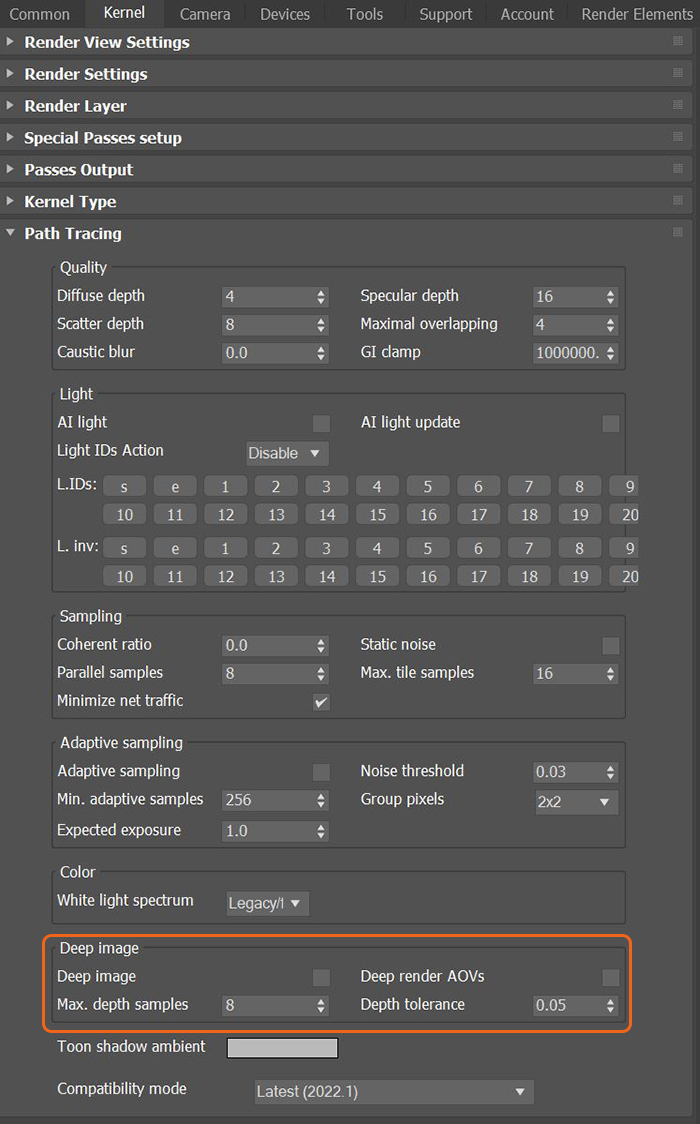
Figure 1: Deep Image parameters in the Path Tracing kernel tab
Deep Image - Enables rendering deep pixel images used for deep image compositing.
Maximum Depth Samples - When you enable Deep Image, this sets the maximum number of depth samples per pixel.
Deep Render AOVs - Includes rendering AOVs in deep pixels.
Depth Tolerance - When you enable Deep Image rendering, this option merges depth samples with relative depth differences that fall below this tolerance value.
For a typical scene, the GPUThe GPU is responsible for displaying graphical elements on a computer display. The GPU plays a key role in the Octane rendering process as the CUDA cores are utilized during the rendering process. renders thousands of samples per pixel. However, VRAM is limited, so it's necessary to manage the number of samples stored with the Deep Render PassesRender passes allow a rendered frame to be further broken down beyond the capabilities of Render Layers. Render Passes vary among render engines but typically they allow an image to be separated into its fundamental visual components such as diffuse, ambient, specular, etc.. and Max. Depth Samples parameters.