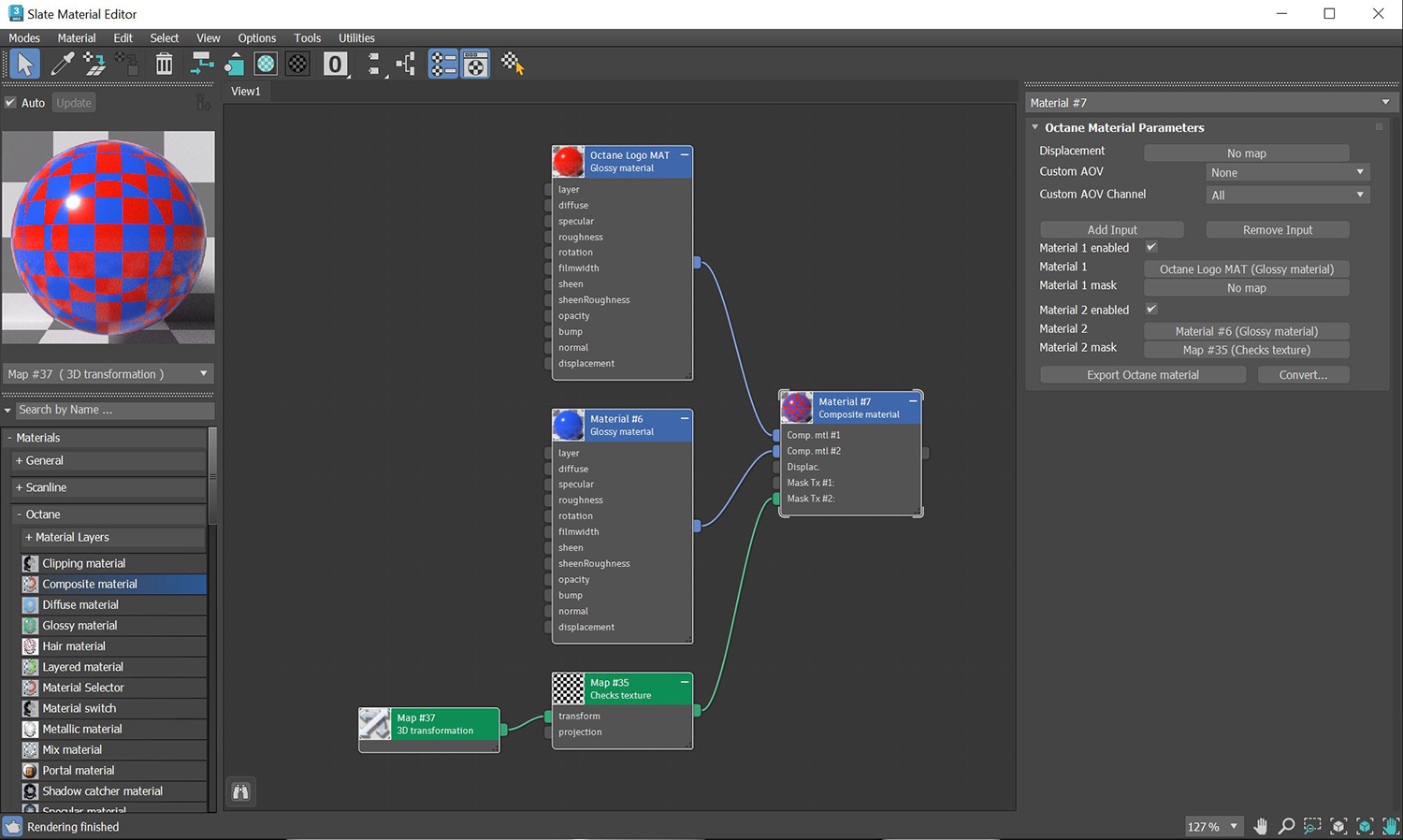
The Composite material node mixes several materials using masks (Figure 1). This is much cleaner than using several chained Mix materials. If a mask is not connected, the material's Opacity is used. The first material pin becomes the base layer.
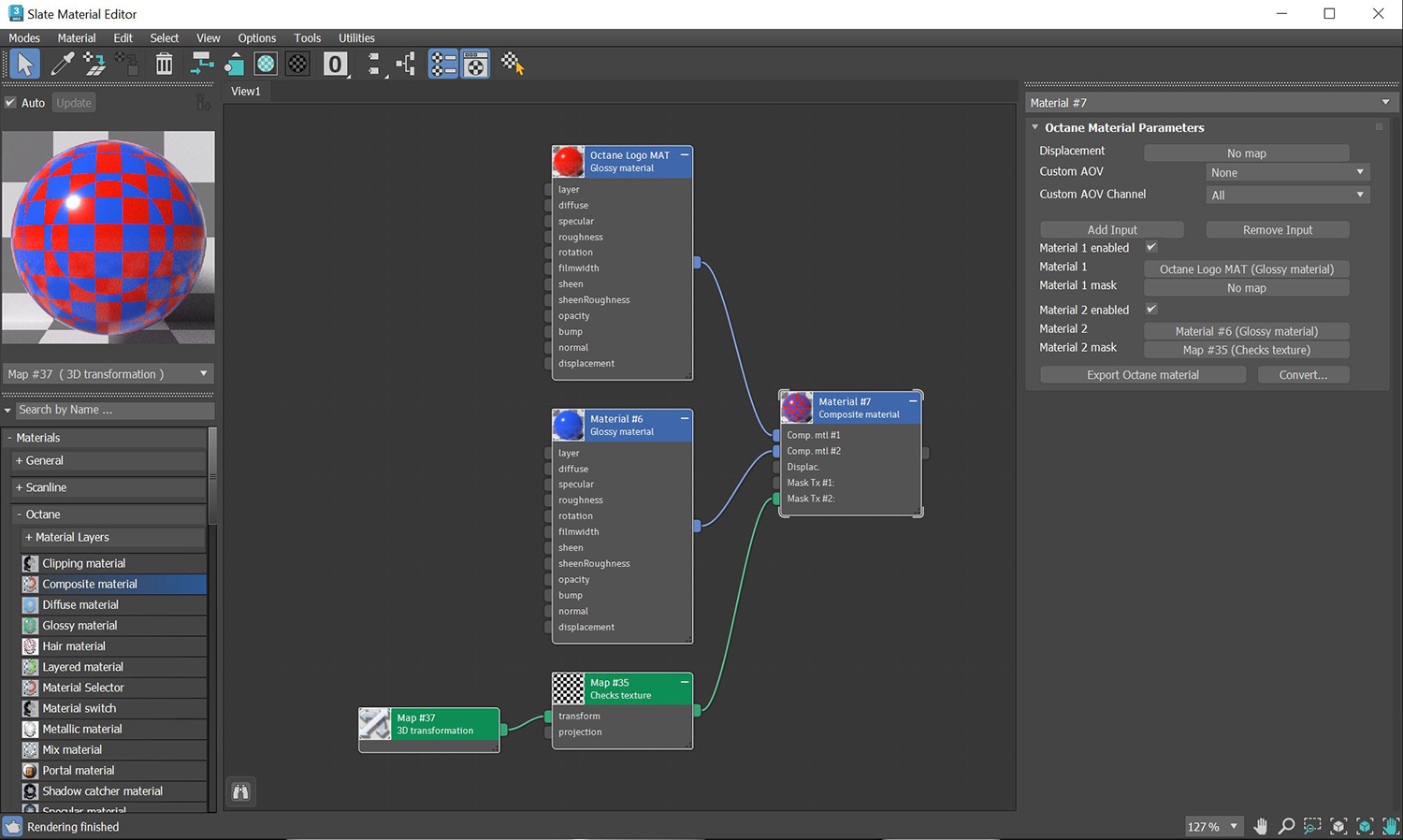
Figure 1: Two GlossyThe measure of how well light is reflected from a surface in the specular direction, the amount and way in which the light is spread around the specular direction, and the change in specular reflection as the specular angle changes. Used for shiny materials such as plastics or metals. materials connected to a Composite material node with a Checks texture as the mask
DisplacementThe process of utilizing a 2D texture map to generate 3D surface relief. As opposed to bump and normal mapping, Displacement mapping does not only provide the illusion of depth but it effectively displaces the actual geometric position of points over the textured surface. - Displacement for the Composite MaterialThe representation of the surface or volume properties of an object. surface.
Custom AOV - Writes a mask to the specified custom AOV.
Custom AOV Channel - Determines whether the custom AOV is written to a specific color channel (R, G, or B) or to all the color channels.
Add Input - Adds a new Material input to the end of the Node.
Remove Input - Removes the last Material input.
Material 1, 2, ... - The Material inputs. When several materials are used, the first material pin becomes the base layer.
Material 1, 2....Mask - Controls the material’s opacity using an input map. If a mask is not connected, then OctaneRender® uses the material's opacity.
Export Octane Material - Opens a dialog window that provides options for exporting the Material to ORBXThe ORBX file format is the best way to transfer scene files from 3D Authoring software programs that use the Octane Plug-in such as Octane for Maya, Octane for Cinema 4D, or OctaneRender Standalone. This format is more efficient than FBX when working with Octane specific data as it provides a flexible, application independent format. ORBX is a container format that includes all animation data, models, textures etc. that is needed to transfer an Octane scene from one application to another., the Local DB, or the Live DB.
Convert - Provides options for converting this material to other Octane-specific material types.