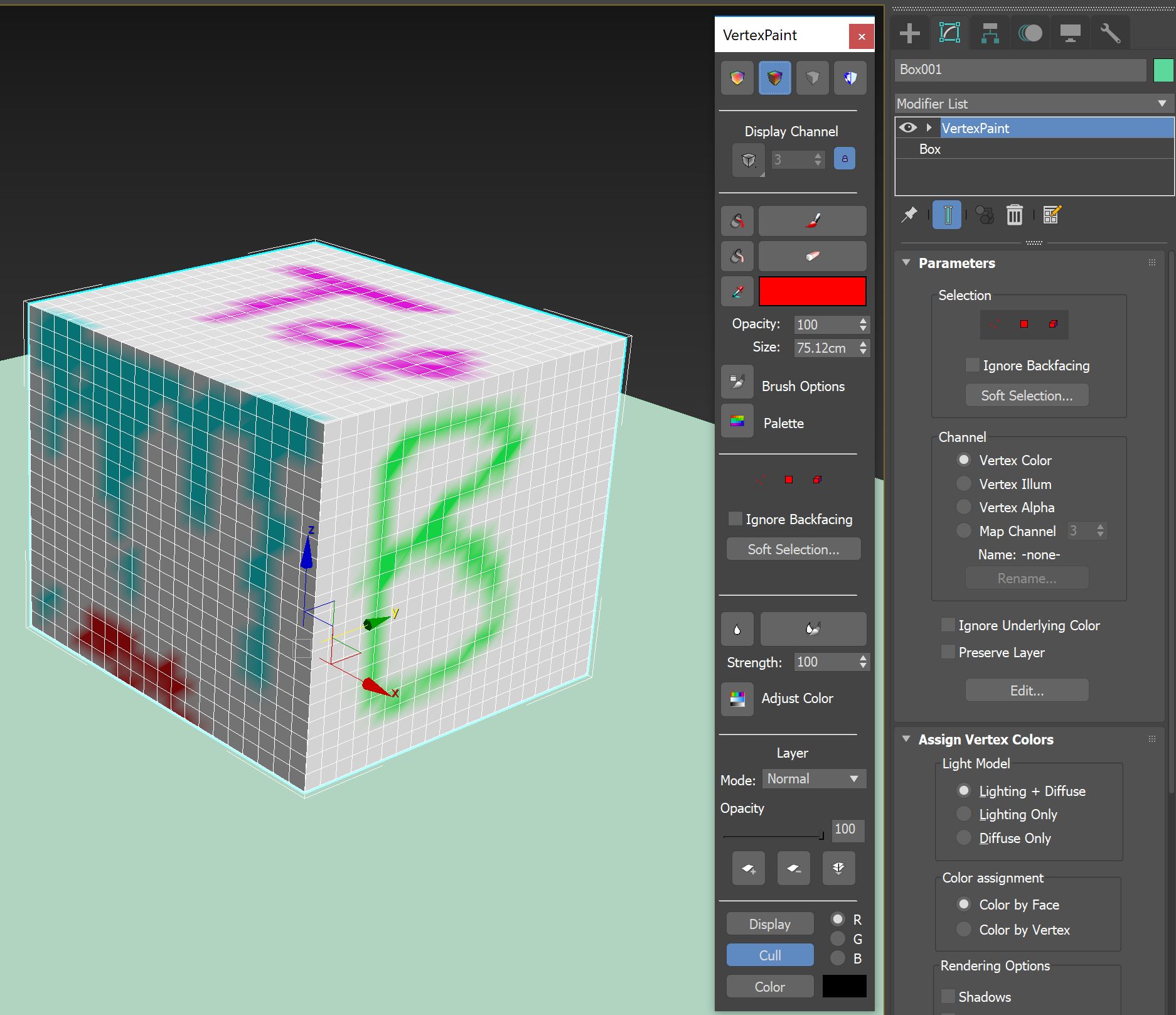
The Color Vertex Attribute texture works in conjunction with the 3DS Max® Vertex Paint modifier. This Texture node displays vertex paint data on native OctaneRender® MaterialsA set of attributes or parameters that describe surface characteristics..
Your mesh object will need to apply the Octane Geometry Properties modifier to successfully read the MapChannel properties correctly.
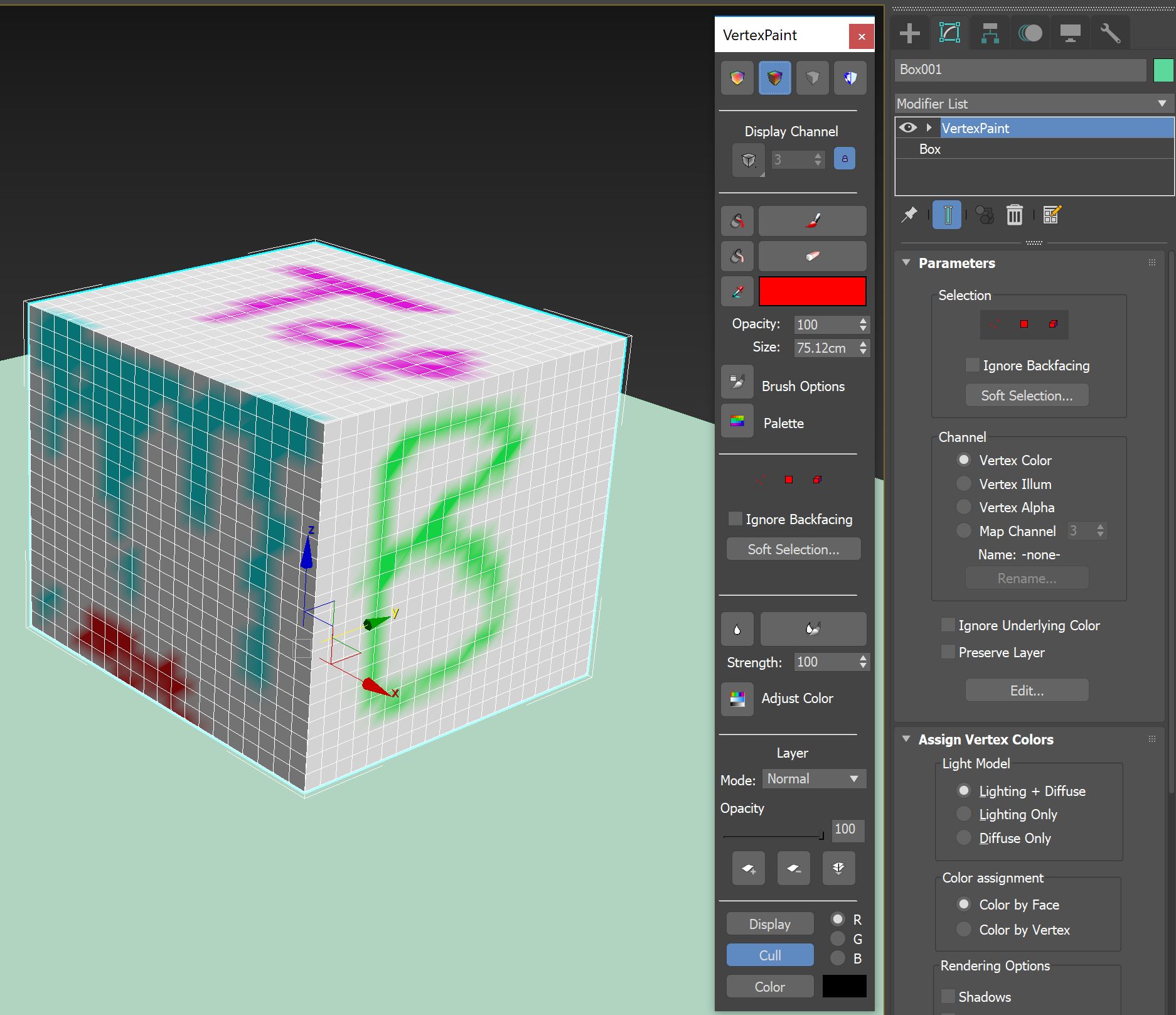
Figure 1: Using the Vertex Paint Modifier to paint color onto a cube surface
Scene Objects display the Color Vertex Attribute node if you set them to Movable ProxyAn object saved as a separate file with the purpose of being reused in larger scenes. This is used to minimize any addition to the total polygon count in the scene, especially if the scene requires the same object to appear several times. If used in conjunction with instancing, Proxies help keep very large scenes from reaching polygon limits and also keeps the relative file size of the main project file manageable. in the Octane Object Properties window.
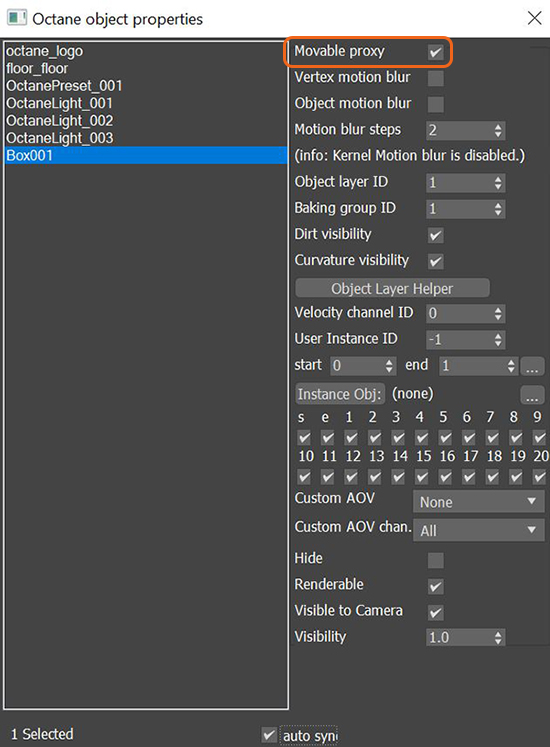
Figure 2: Setting an object to Movable Proxy
After painting the Object surface with the Vertex Paint modifier, connect the Color Vertex Attribute node where appropriate in the Object's shader node network.
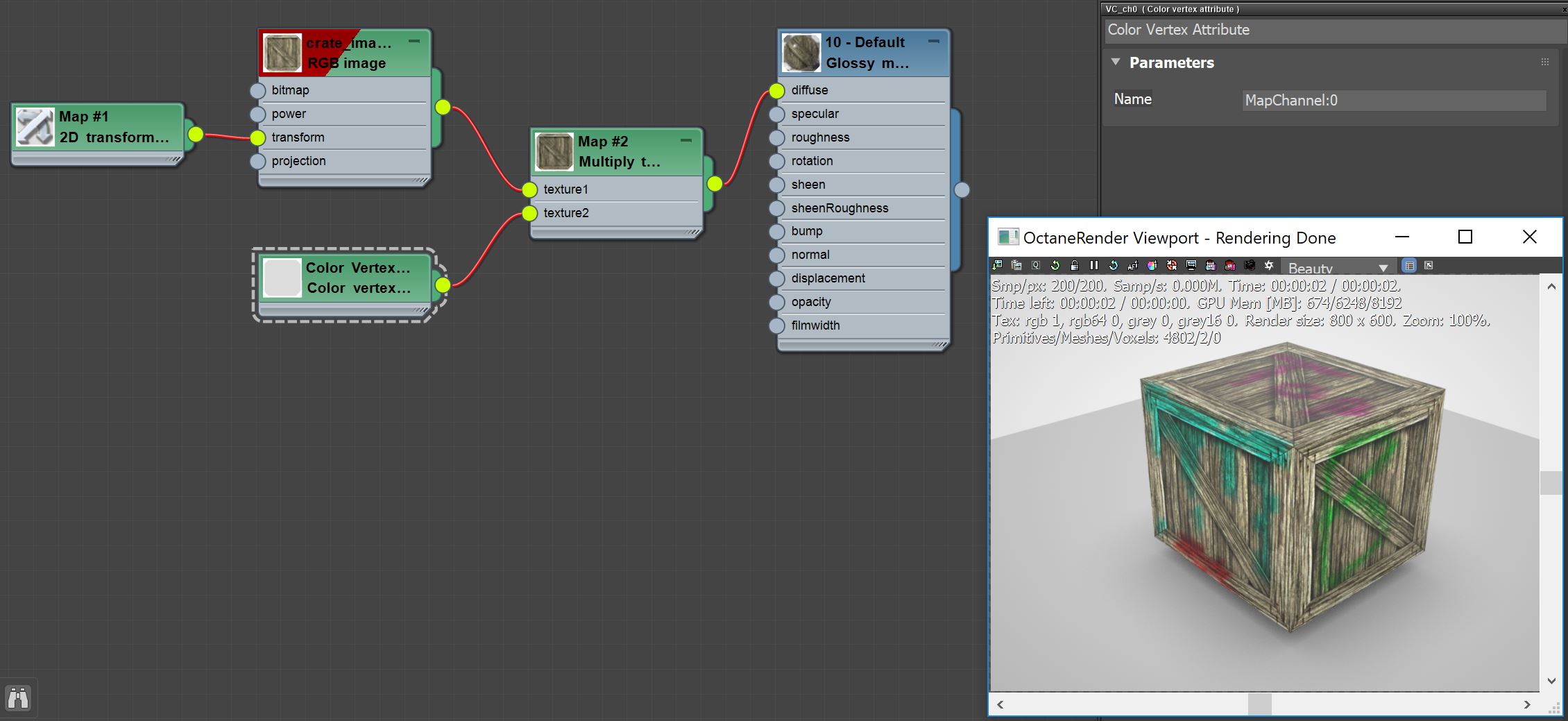
Figure 3: The Color Vertex Attribute node is mixed with a RGB Texture node
The Vertex Paint modifier's default Map Channel for storing the color data is 0. Specify this in the Color Vertex Attribute node's Name parameter.
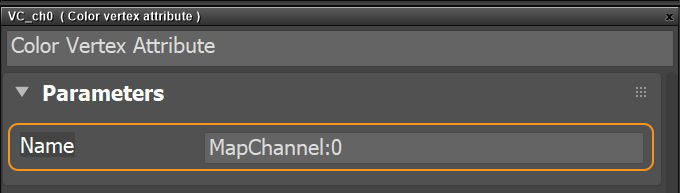
Figure 4: Specifying the default MapChannel in the Color Vertex Attribute node