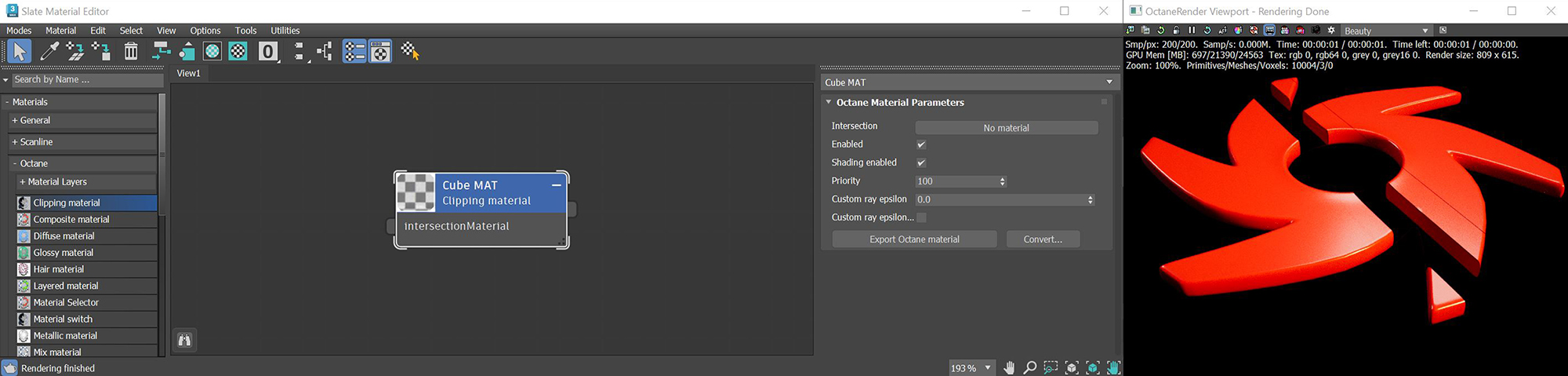
The Clipping material allows for real-time Boolean operations using a shader-based clipping process. The clipping material can be applied to a mesh, volume, or Vectron object. The new surface(s) can be automatically filled with the parent object's material and textures using the clipping material's UV set (figure 1).
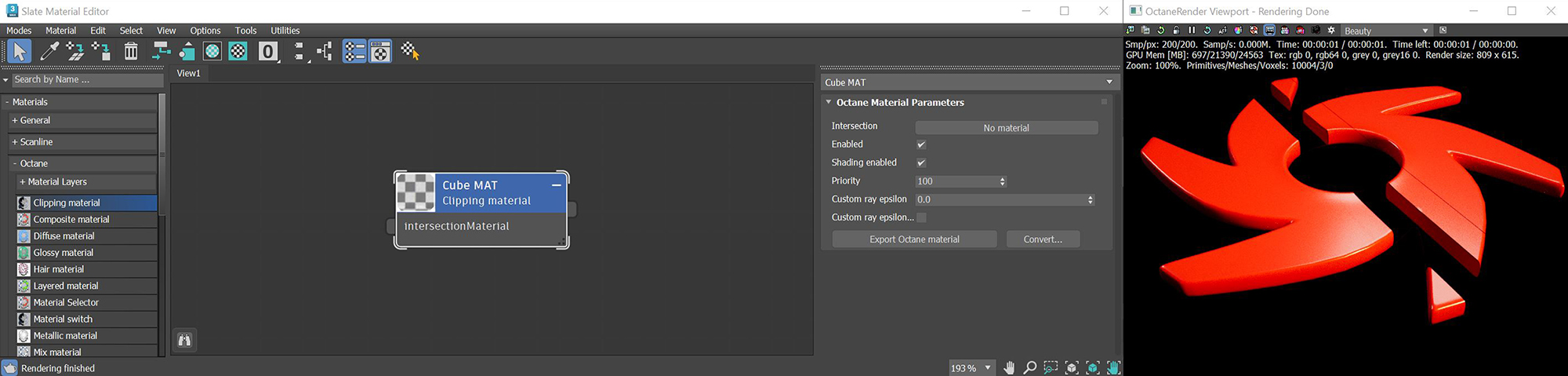
Figure 1: The Clipping material applied to a cube with the results subtracted from the Octane logo
Intersection MaterialThe representation of the surface or volume properties of an object. - An intersection material can be specified here and will be applied to the clipped area, otherwise, the clipped area will be shaded with the parent material.
Enabled - Activates or deactivates the Boolean system.
Shading Enabled - If activated, the remaining area will be filled in, otherwise, it will be hollow.
Priority - The material priority for this surface material.
Custom Ray Epsilon - The clipping material offset distance
Custom Ray Epsilon Enabled - If activated, the clipping material will use the specified custom ray epsilon instead of the global ray epsilon found in the Kernel node.
Export Octane Material - Opens a dialog window that provides options for exporting the Material to ORBXThe ORBX file format is the best way to transfer scene files from 3D Authoring software programs that use the Octane Plug-in such as Octane for Maya, Octane for Cinema 4D, or OctaneRender Standalone. This format is more efficient than FBX when working with Octane specific data as it provides a flexible, application independent format. ORBX is a container format that includes all animation data, models, textures etc. that is needed to transfer an Octane scene from one application to another., the Local DB, or the Live DB.
Convert - Provides options for converting this material to other Octane-specific material types.