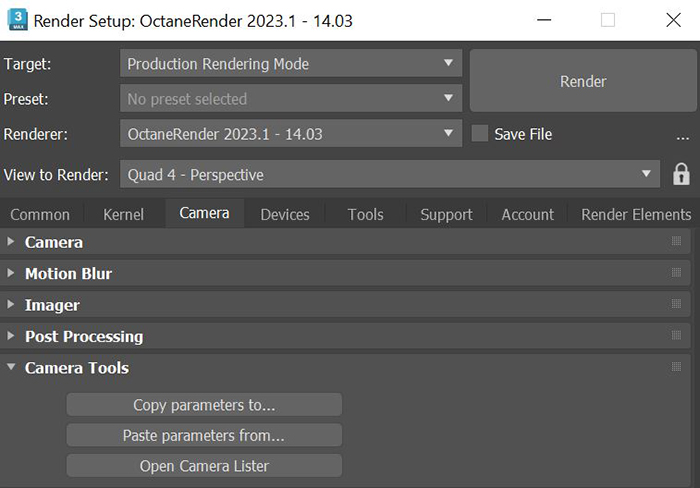
Camera Tool can be used to copy and paste settings between Cameras. Shown below are the Camera Tool parameters under the Render Setup window, but similar settings are found under the Modify Panel of Octane Camera and Universal Camera.
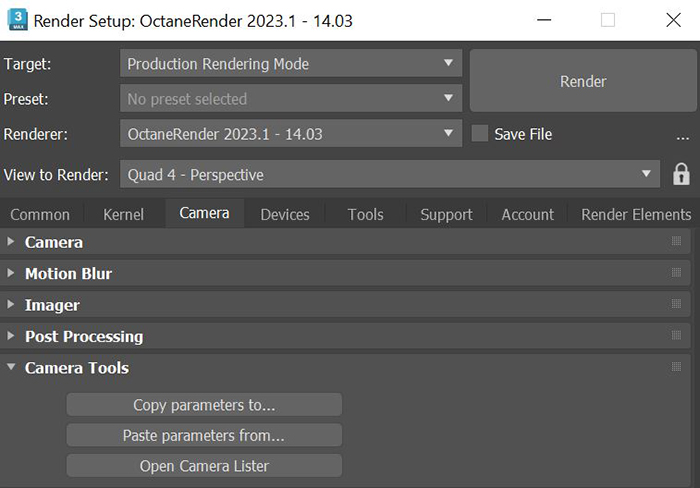
Figure 1: Octane Camera Tools settings in the Render Setup window
Copy parameters to... - Copy camera settings to viewport camera or clipboard.
Paste parameters from... - Copy camera settings from viewport camera or clipboard.
Open Camera Lister - Opens a window that lists all the Octane and/or non-Octane cameras in a scene for easy access.