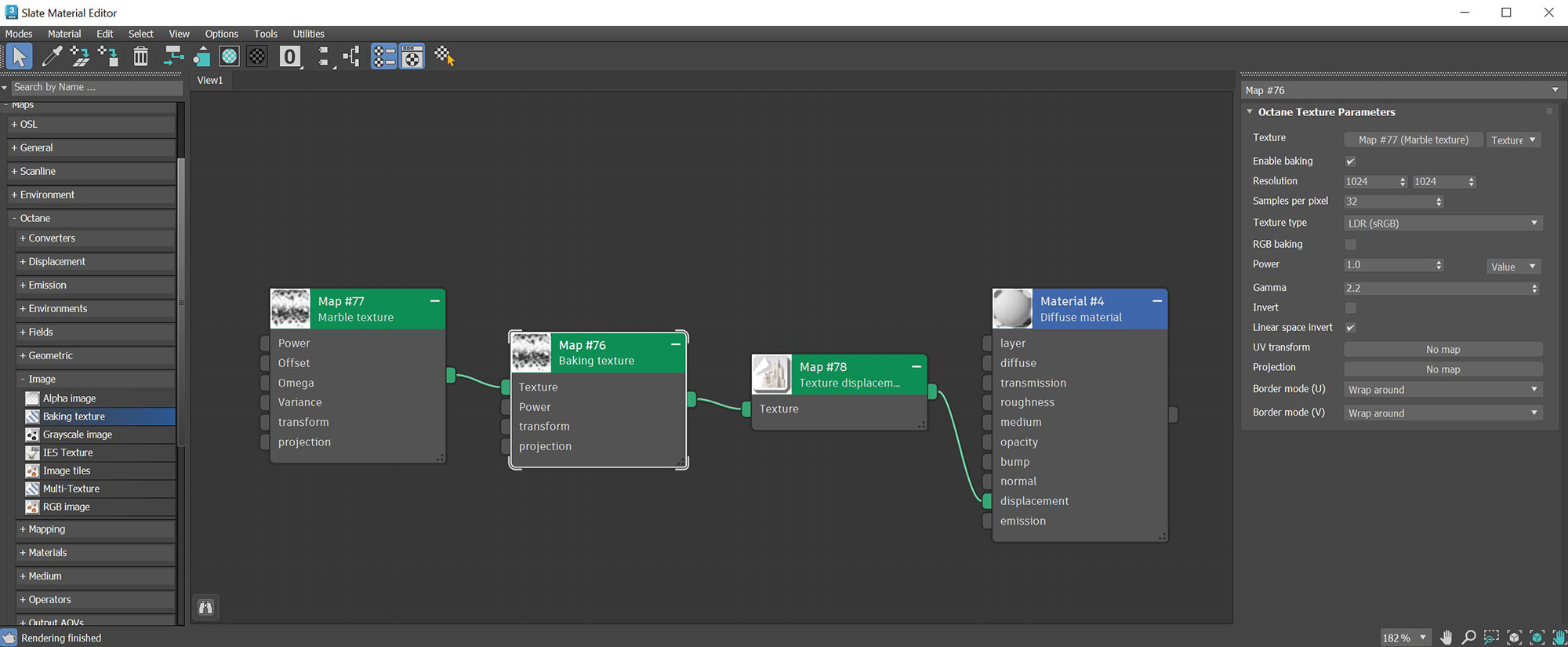
The Baking Texture node converts any procedural texture to image texture (Figure 1). For example, if you want to use DisplacementThe process of utilizing a 2D texture map to generate 3D surface relief. As opposed to bump and normal mapping, Displacement mapping does not only provide the illusion of depth but it effectively displaces the actual geometric position of points over the textured surface. in Octane, this can only be done with an image texture. With this node, however, it is possible to convert the procedural texture to the image texture and use it in the displacement channel.
The baking process uses the texture preview system, which looks like an Image texture to the rest of the system. The baking is done whenever you change an input, and it is calculated on-the-fly. The internal image is not stored in the project, so it needs recalculating whenever you load the project.
The Baking texture takes an input from any Procedural texture map and then connects it to a Displacement node, which connects to the Displacement pin on an OctaneRender® MaterialThe representation of the surface or volume properties of an object..
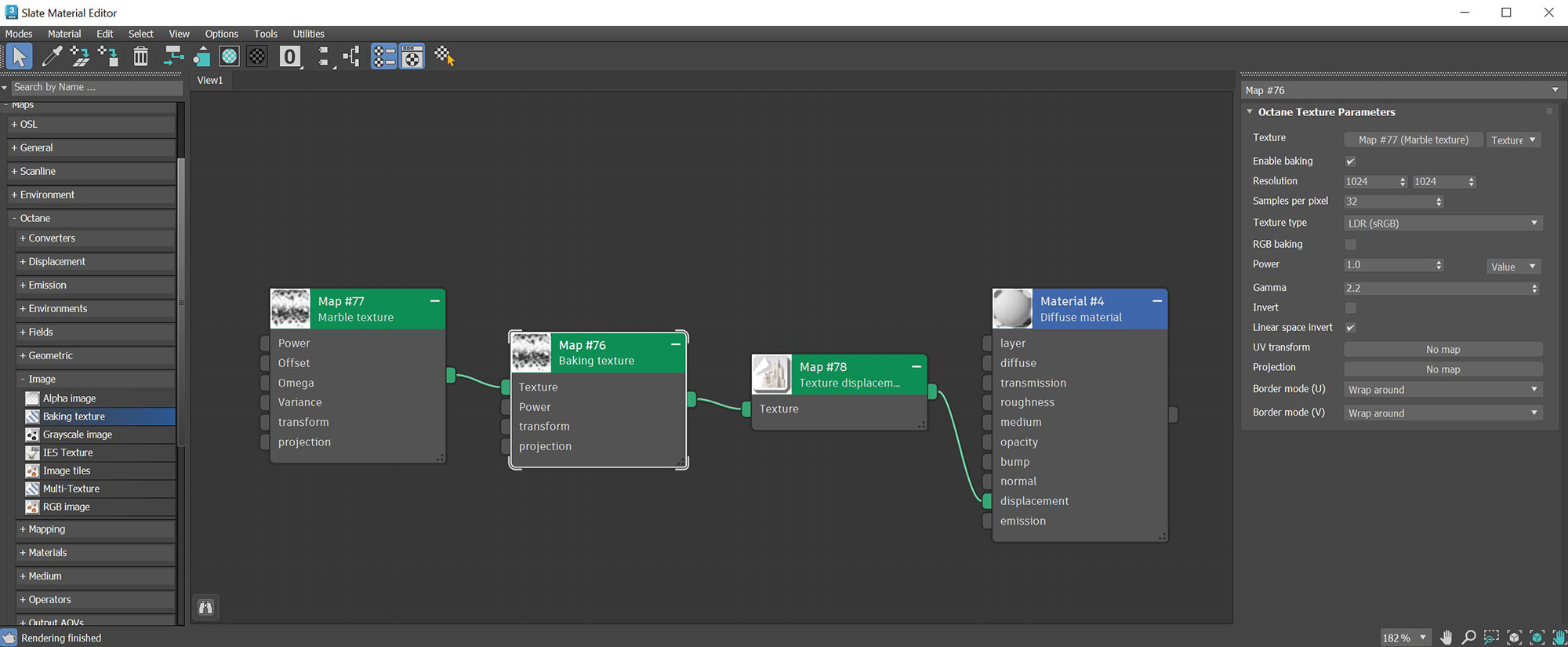
Figure 1: The typical Slate material network for using the Baking texture node with Procedural texture maps
Texture - Accepts any procedural texture.
Enable Baking - Enables the baking process.
Rsolution - Determines the resolution of the texture to be converted. Higher resolutions require more RAM and GPUThe GPU is responsible for displaying graphical elements on a computer display. The GPU plays a key role in the Octane rendering process as the CUDA cores are utilized during the rendering process. power.
Samples per Pixel - Determines how many samples will be used per pixel.
Texture Type - Determines the bit-depth of the bake texture. The options include LDRImage formats that have 8 bits per color channel such as the common image formats JPEG, PNG, GIF among others. or low dynamic range and HDR Linear Space.
RGB Baking - Converts RGB values according to the type of procedural texture. If the procedural texture has RGB values, enable this option. If the procedural texture uses greyscale values, leave this option off.
Power - Adjusts the intensity value of the baked texture.
GammaThe function or attribute used to code or decode luminance for common displays. The computer graphics industry has set a standard gamma setting of 2.2 making it the most common default for 3D modelling and rendering applications. - Adjusts the gamma value of the baked texture.
Invert - Inverts the baked texture.
Linear Space Invert - Inverts the image in linear color space.
UV Transform - Positions, rotates, and scales the surface texture.
Projection - Accepts OctaneRender®Projection nodes. If nothing is connected to this input, the Image texture uses the surface's UV texture coordinates by default. This also changes the UV set if the original surface contains more than one UV set. For more details, see the Octane ProjectionsMethods for orienting 2D texture maps onto 3D surfaces. topic in this manual.
Border Mode U/V - Sets the behavior of the space around the image if it doesn't cover the entire geometry. Wrap Around is the default behavior, which repeats the image in the areas outside the image's coverage. If you set this parameter to White Color or Black Color, the area outside the image turns to white or black, respectively.

Figure 2: The rendered results from Figure 1