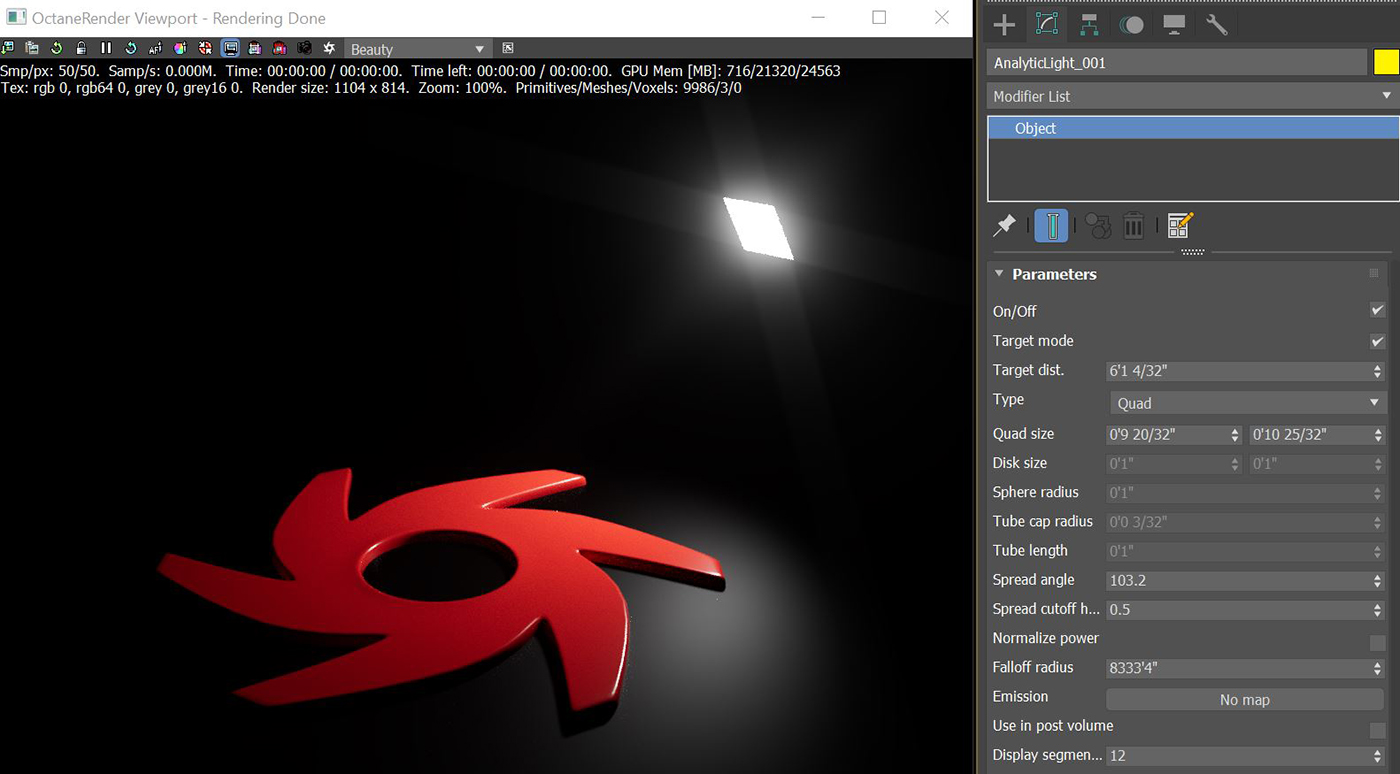
The Analytic lights mimic mesh lights but generate much less noise at lower sampling values than their mesh counterparts (figure 1).
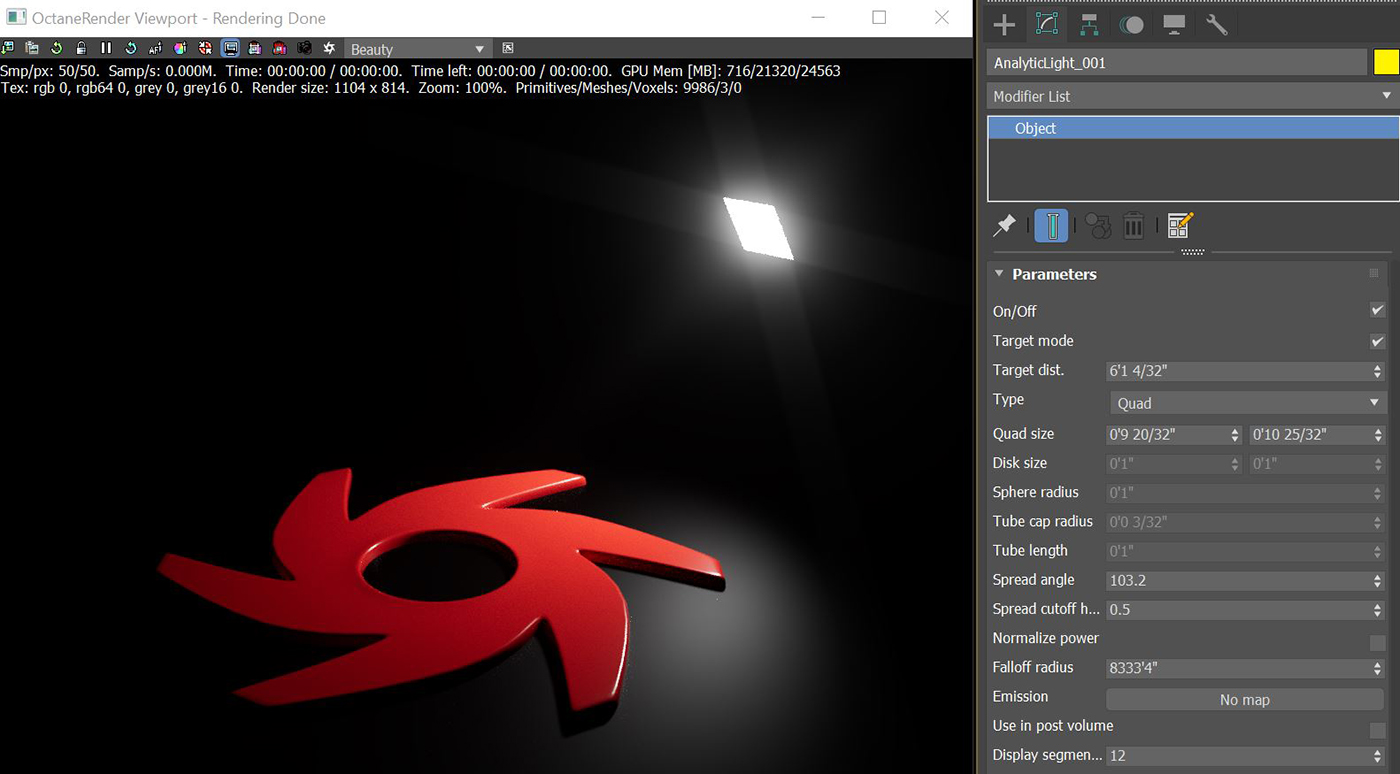
Figure 1: An Analytic light rendered with just 50 samples
On/Off - Turns the light on or off in the scene.
Target Mode - Toggles the target direction on or off for the light.
Target Distance - Determines the distance the target is from the light source.
Type - Determines the light shape.
Quad Size - Determines the size of the light source when Quad is selected as the light type.
Disk Size - Determines the size of the light source when Disk is selected as the light type.
Sphere Radius - Determines the radius of the light source when Sphere is selected as the light type.
Tube Cap Radius - Determines the radius of the light source when Tube is selected as the light type.
Tube Length - Determines the length of the light source when Tube is selected as the light type.
Spread Angle - Sets the width of the light source's cone of illumination when Quad or Disk light types are selected.
Spread Cutoff Hardness - Sets the edge hardness of the cone of illumination when Quad or Disk light types are selected.
Normalize Power - Keeps the emitted power constant when the angle changes.
Falloff Radius - Determines the falloff distance from the light source.
Emission - Allows for a Texture or Black BodyAn opaque object that emits thermal radiation. In Octane, this is used to designate illumination properties for mesh emitters. emission node to be connected here.
Use in Post Volume - Enables or disables the light in post volume rendering.
Display Segments - Segments used to display the light shape wireframe in the viewport.